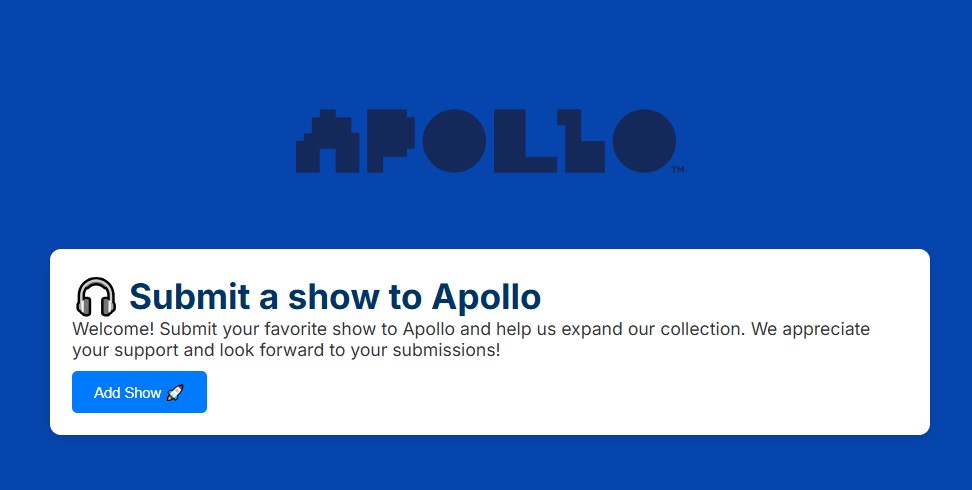As a fiction podcast creator, reaching the right audience is essential. While submitting to major platforms like Apple Podcasts and Spotify is important, there’s one platform designed specifically for fiction podcasts: Apollo. Submitting your show to Apollo only takes a few minutes, and in this guide, we’ll show you how to do it step by step.
Once submitted, your show will be reviewed within 24 hours and become available for listeners on the app.
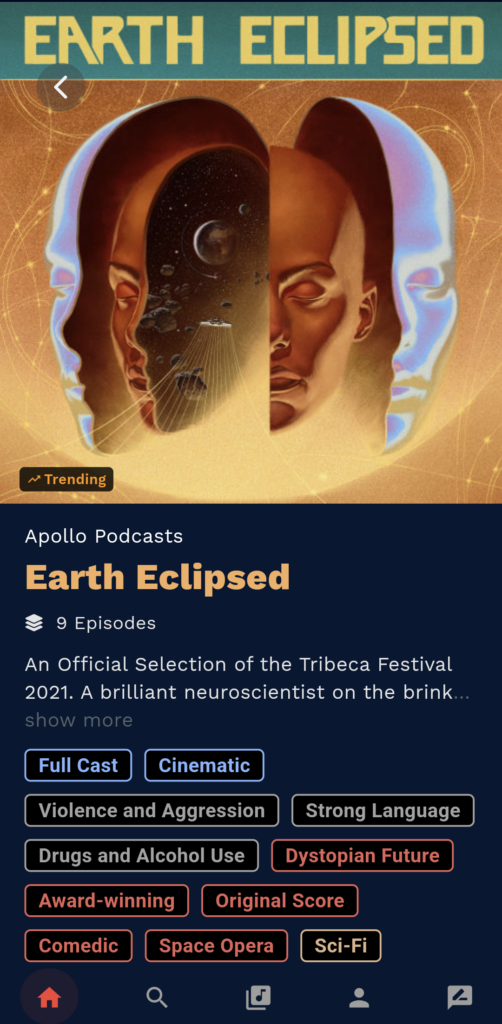
Why Apollo?
Before getting started, here are a few reasons why Apollo is a great platform for fiction podcast creators:
- Targeted Audience: Apollo is dedicated to fiction podcasts, meaning your show will be discovered by listeners who are specifically looking for fiction content. Shows are categorized with tags like “Comedy,” “Full Cast,” or “Dystopian Future” to help listeners find what they’re interested in.
- Improved Discoverability: Unlike general podcast platforms, Apollo focuses solely on audio dramas and storytelling. This means your show won’t get lost among other genres like news or music, increasing the chances of it being discovered by fans of fiction.
- Support for Creators: Apollo Plus, a premium subscription feature, allows fans to directly support your work. You can join for free with no exclusivity required. Learn more about Apollo Plus here.
Now, let’s get your show on Apollo!
Step 1: Find your RSS feed link
The first thing you need to do is find your RSS feed link. This is the link that contains all your podcast’s information, including episodes and updates. You can locate it by logging into your podcast hosting platform or searching for your show on the Podcast Index.
Once you find your show, click the “Copy RSS” button to grab the link.

Step 2: Visit Apollo’s Submission Page
Once you have your RSS feed, head over to the Apollo Podcasts Submission Page to begin the process. This is the main portal for submitting your fiction podcast to the platform.
Here, you’ll need to enter the following:
- Confirm Your Genre: Apollo is for fiction podcasts only, so confirm that your show fits this category.
- RSS Feed URL: Paste your RSS feed link.
- Email Address: Provide an email where Apollo can reach you if there are any issues with your submission.
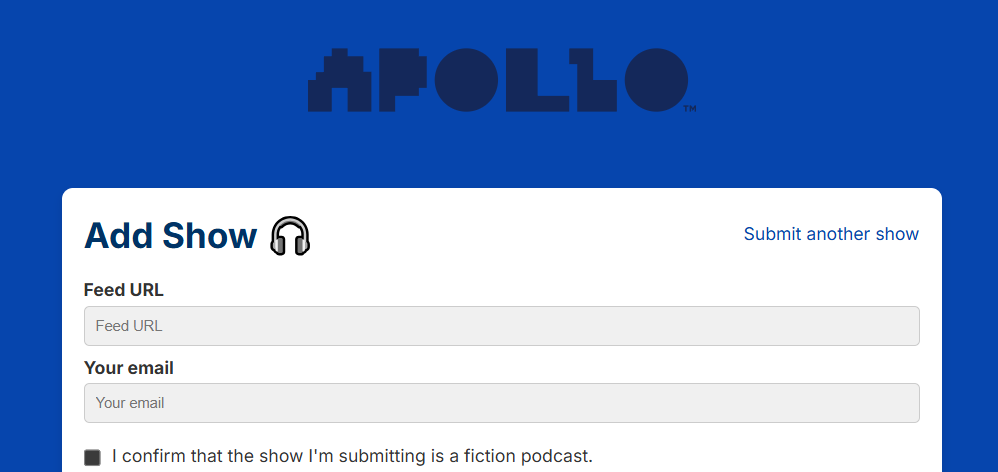
Step 3: Tag Your Show
his step is crucial for making your podcast discoverable on Apollo. Apollo uses tags to help listeners find shows they’re interested in. Tags are divided into four categories:
- Content Warnings: Helps identify shows with potential sensitive content.
- Genre Tags: Describes the main theme of your show, like “Sci-Fi” or “Mystery.”
- Format Tags: Defines how the story is told, such as “Full Cast” or “Anthology.”
- Additional Tags: Provides extra descriptors, like “Cinematic” or “Musical.”
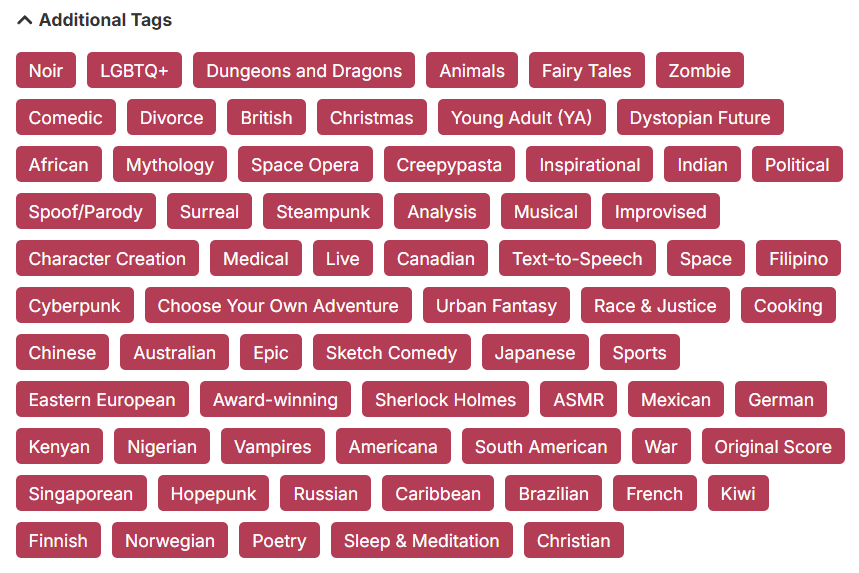
You can select up to three genre tags, and as many other tags as apply to your show. Be honest with your tagging—only choose tags that fit your show, as misleading tags will disappoint listeners and may result in your submission being rejected.
If you feel a tag is missing, you can create your own. However, new tags are manually reviewed, so make sure you’re not duplicating an existing tag.
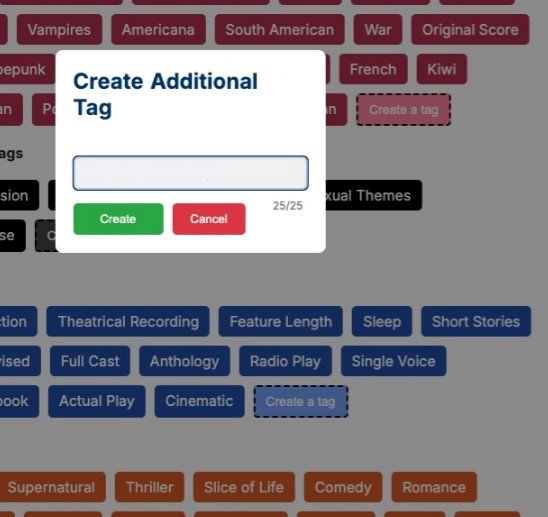
Step 4: Review and Submit
Once you’re done tagging, have a look at the ones you selected to make sure everything looks correct.
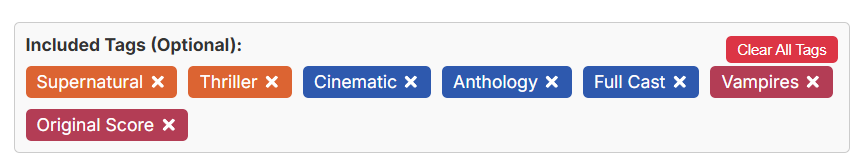
Before you hit the submit button, double-check that all the information is accurate, especially the RSS Feed.
Once you’re confident everything is correct, go ahead and submit your show!
Step 5: Wait for Approval
After submission, your podcast will be reviewed by the Apollo team. This process usually takes a less than one business day. Once approved, your podcast will be live on the app.
Step 6: Promote Your Show on Apollo
Once your show is on Apollo, it’s time to spread the word! Here’s how you can promote it:
- Share a “Listen on Apollo” Button: Apollo provides buttons for creators to add to their websites or social media pages, making it easier for listeners to find your show on the app.
- Join Apollo Plus: If you want to offer ad-free episodes, early releases, or bonus content, join Apollo Plus. As a creator, you’ll earn a share of the revenue from Apollo Plus subscriptions. It’s free to join, non-exclusive, and you can leave at any time with no obligations.
Final Thoughts
Submitting your fiction podcast to Apollo is a straightforward process that can give you access to an audience of hardcore fiction fans. By following these steps, you’ll be well on your way to reaching new listeners and growing your podcast.
If you have any questions during the submission process, we are always available to help. You can reach out to us here.
Good luck, and we can’t wait to hear your stories on Apollo!