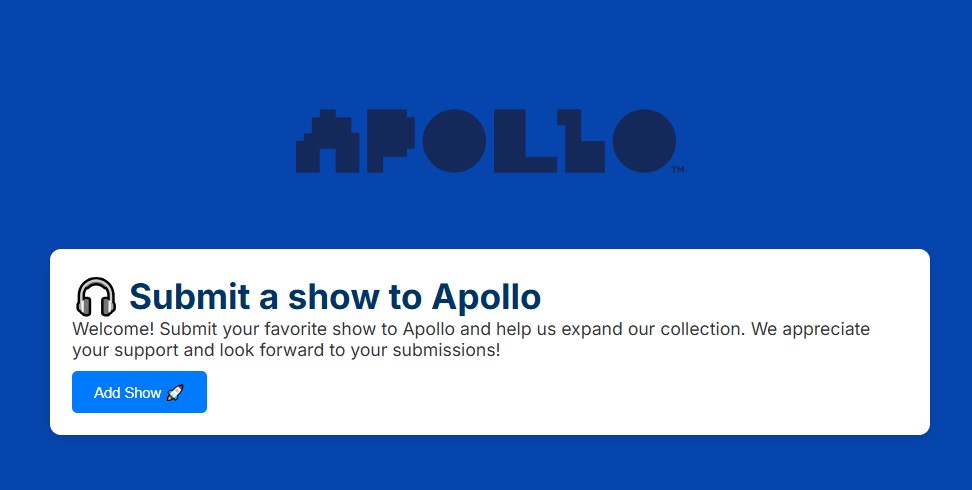How to Create a “Listen on Apollo” Button for Your Podcast
If you’re a fiction podcast creator, giving your audience more ways to tune in can make a big difference. One option you can offer is a “Listen on Apollo” button, useful for adding to your website, social media, or newsletter. It’s simple to set up and gives your listeners an easy way to reach your show on Apollo, a podcast app made just for fiction podcasts.
Here’s how you can do it step by step:
Step 1: Find Your Show’s RSS Feed
The first thing you’ll need is your show’s RSS feed. If you’re not sure where to get it, you can easily find your RSS feed by using Podcast Index.
Step 2: Build the Apollo Button Link
Once you have your RSS feed, you’ll plug it into the following formula:
https://shows.apollopods.com/show?feedUrl=[insert_RSS_feed_URL_here]Just replace [insert_RSS_feed_URL_here] with your show’s RSS feed URL, and make sure to remove the brackets ([]). This will create a unique link for your show on Apollo.
Step 3: Download the Button Art
You’ll also want to add the official “Listen on Apollo” button graphic to your site, newsletter, or socials. You can download the button art here. This is a visual call-to-action that invites your audience to listen to your show on Apollo.
Step 4: Add the Button to Your Website, Socials, or Newsletter
Once you have the link and button art, it’s time to add them to your platforms:
- On your website: You can embed the button using an image with your custom Apollo link.
- On social media: Share the button along with the link to your Apollo show in posts, stories, or bios.
- In your newsletter: Place the button alongside a call-to-action in your email, linking to your Apollo show.
What Happens Next?
For Mobile Users:
- If your podcast is already listed in Apollo, users who click the button will be taken directly to your show within the app.
- If your podcast isn’t in Apollo yet, users can submit your show for review and we’ll add it to the app within 24 hours.
For Desktop Users:
- Users will be prompted to download the Apollo app if they don’t already have it.
- Bonus: Apollo is planning to release a desktop web version soon, so users will be able to access your show on the web once it’s live!